Bitchat for Gaza - messaging without internet
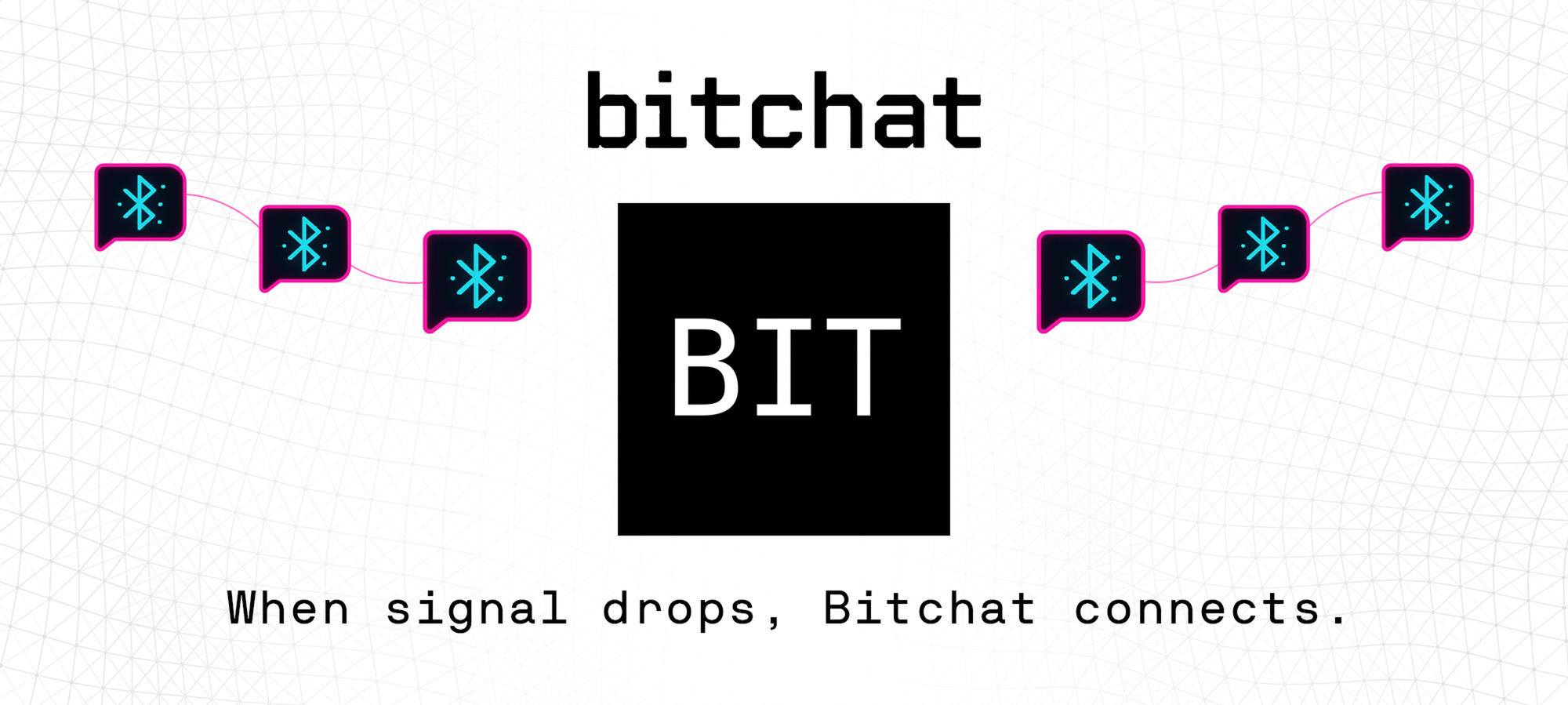
Bitchat is a new messaging app that allows users to chat securely with or without internet access. Download it today via the App Store or Google Play store to begin communicating safely, even when connectivity disappears.
Why Bitchat is needed
Palestinians are dependent on Israel for their access to electricity, telecoms, and internet routing. Israel has weaponized this dependence in Gaza by deliberately causing blackouts that have left Palestinians cut off from communicating with each other or with the outside world. The relentless bombing campaign has also destroyed or severely crippled any remaining communication infrastructure.
Even when Palestinians use regular communication methods, their conversations and messages can be monitored and recorded, leaving them exposed to surveillance and potential targeting.
The basic human right to communicate freely, and without interruption, has been denied to the Palestinian people.
The solution
Bitchat lets you keep messaging even when the internet or power is down. It connects phones directly through Bluetooth, and each phone helps pass messages along, allowing communication to stretch much farther than just your immediate area. Everything is fully encrypted so your conversations stay private.
When you do have internet or cell service, Bitchat can send your messages anywhere in the world using a network of relays. There is no central server that stores any of your data. You don’t need to create an account, share your phone number or email, or even have a SIM card to use it.
Staying connected when all else fails
Bitchat is an Israel-proof messaging alternative that continues to work even when traditional networks are shut down. The app also has “Geohash” channels that allows users to join location-based chats, so Palestinians can stay connected to their neighbors down the street or to the larger community in cities across the region.
This lets Palestinians check on the safety of loved ones, organize and coordinate within their communities, and share critical news and updates.
Validated by T4P
T4P has evaluated the app, testing it in various conditions, and looked at the technology and governance of the application. After this evaluation, T4P recognizes it as a secure and resilient communication tool for Palestinian communities when faced with internet disruptions or outages. In addition, Tech for Palestine community members are among BitChat’s top code contributors.
Bitchat has seen a surge in downloads in countries facing civil unrest like Nepal, Indonesia, Côte d'Ivoire, and most recently Madagascar. The Nepali government blocked access to all major social media platforms, forcing civilians to search for alternative methods of communication.
WhatsApp is known to expose private data, potentially to Israel – and these breaches have been used to target Palestinians. Communicating via WhatsApp or social media presents the risk of exposing private data, limiting free expression, and undermining user privacy. BitChat does not have the same vulnerabilities and does not allow Meta to help Israel surveil Palestinians.
Get started
You can start using Bitchat easily, without even creating an account. To start, download the app from the App Store or Google Play store.
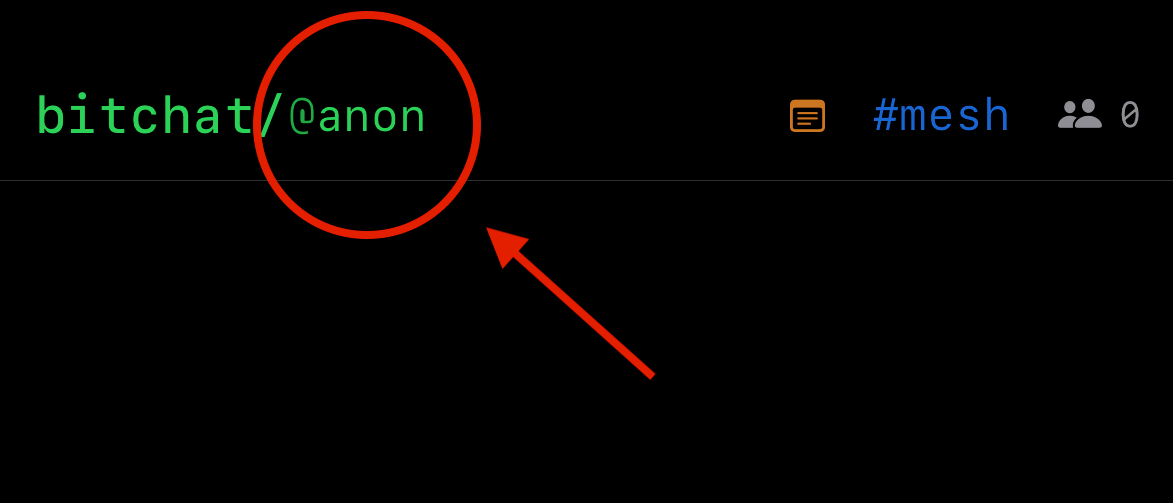
Once installed, the first thing you should do is change the default @anon username at the top. Click on it to change.
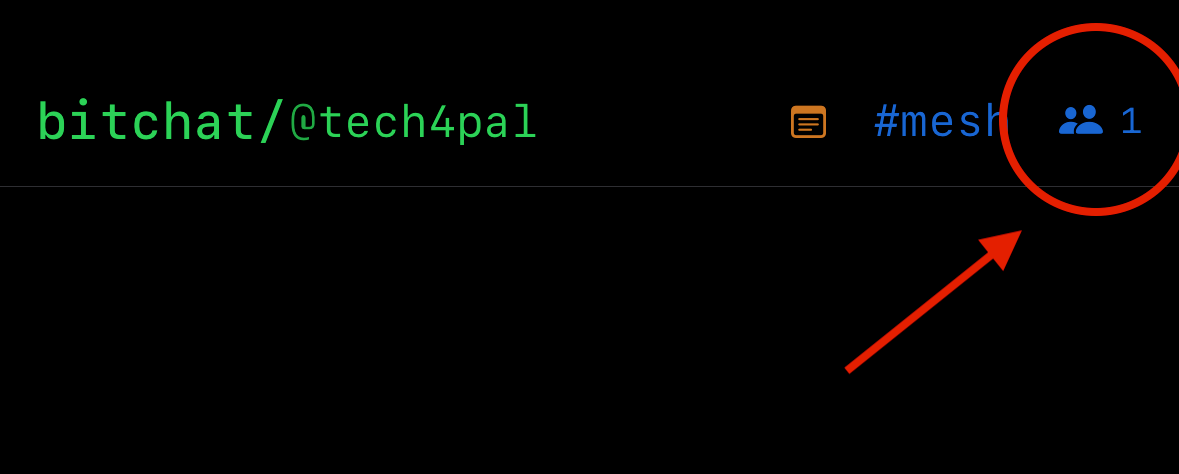
The blue #mesh channel in the top right corner will indicate that you are active on your local bluetooth network. Next to it you will see an icon with the number of users connected within your network. Click on the icon and begin private conversations with users from the list.
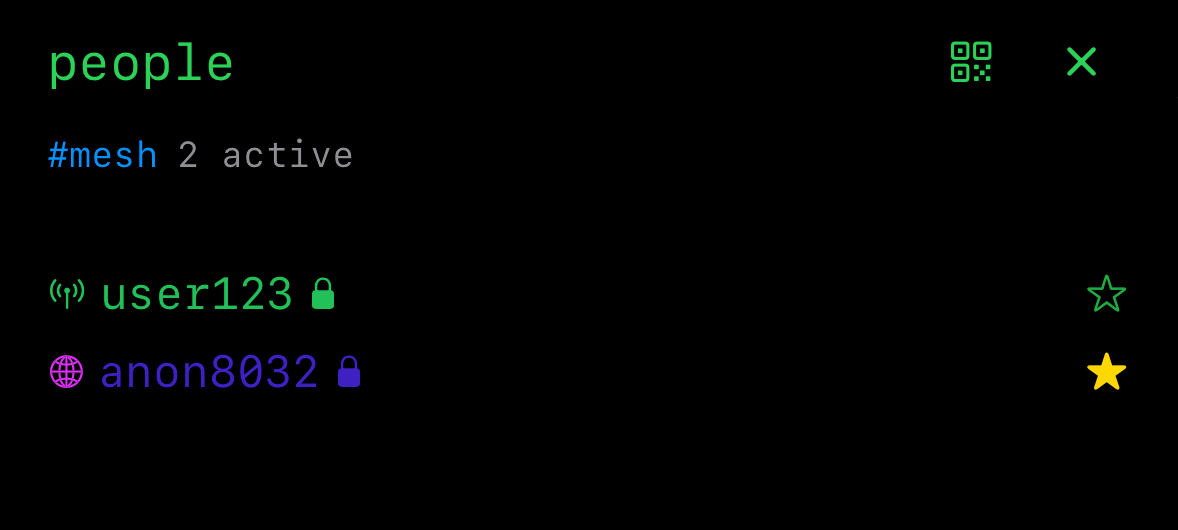
We recommend confirming your friends’ and family members’ usernames in person when possible. This helps make sure you’re talking to the right people and avoids confusion or impersonation. Once you’ve confirmed someone’s identity, you can start messaging them privately. You can also “favorite” them so they’re easy to find later.
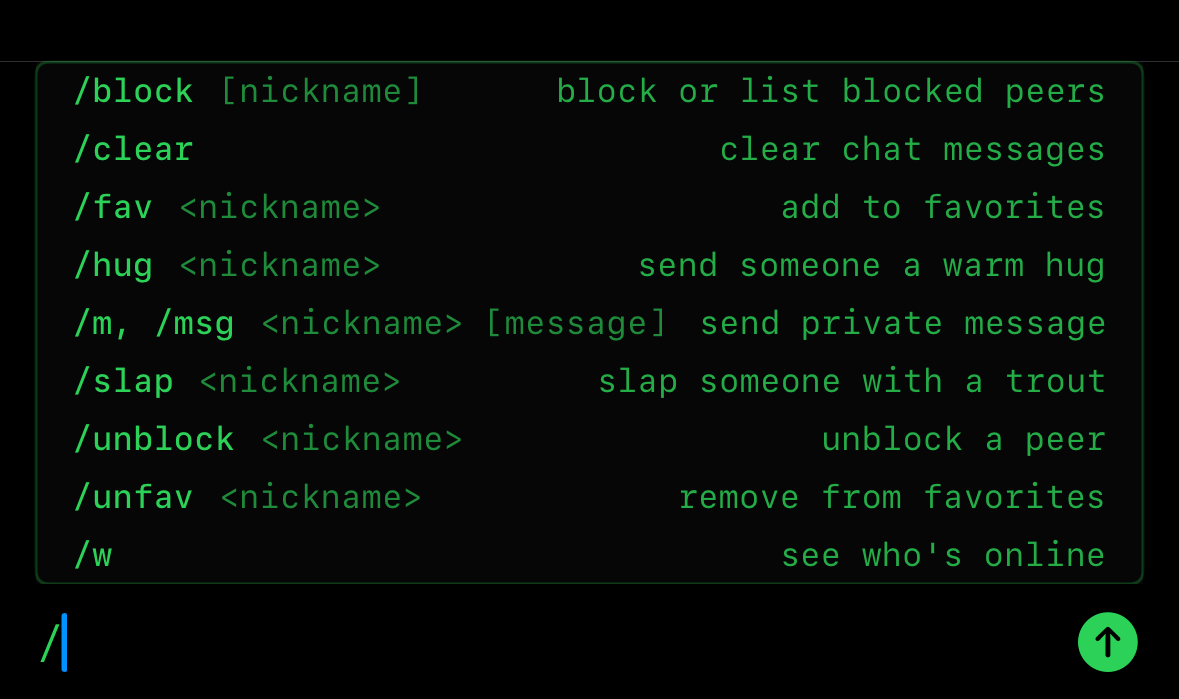
Begin messaging by using the “type a message…” box. Type in a forward slash / to open the menu for additional commands and options.
Locations:
If you click on the blue #mesh channel on the top right it will open the various location channels available.
- #mesh: The mesh channel is your local bluetooth network that extends as far as the number of connected devices using Bitchat. So the more users with the ability to relay over distance, the larger the network. This is the channel that will allow you to communicate when all other networks are down.
- Location channels: You will see default channel names for your block, neighborhood, city, province, and region. These work best when connected to the internet.
- #Geohash: the geohash channel is a custom channel that you can start to connect with your immediate family or local groups. Type in a name for your channel and click teleport. Users within your network can then join it.
Helpful tips:
- It is encouraged to clear your messages with the command “/c” on a regular basis. This is good practice in the scenario where your phone is confiscated. Messages are only accessible on device as Bitchat has no central servers. If you delete the messages, they aren’t accessible anywhere.
- Gaza Online provides renewable eSIMs to restore internet access across Gaza, helping people stay connected and access essential services. Paired with Bitchat, it can help communication continue even when networks are down.
Download Bitchat today and see additional tools that Tech for Palestine has been working on.
Stay connected, stay safe.
